- No Coding Experience Required
Ui/Ux, WordPress &
AI Web Development
–The Smartest Way to Build Modern Digital Experiences.
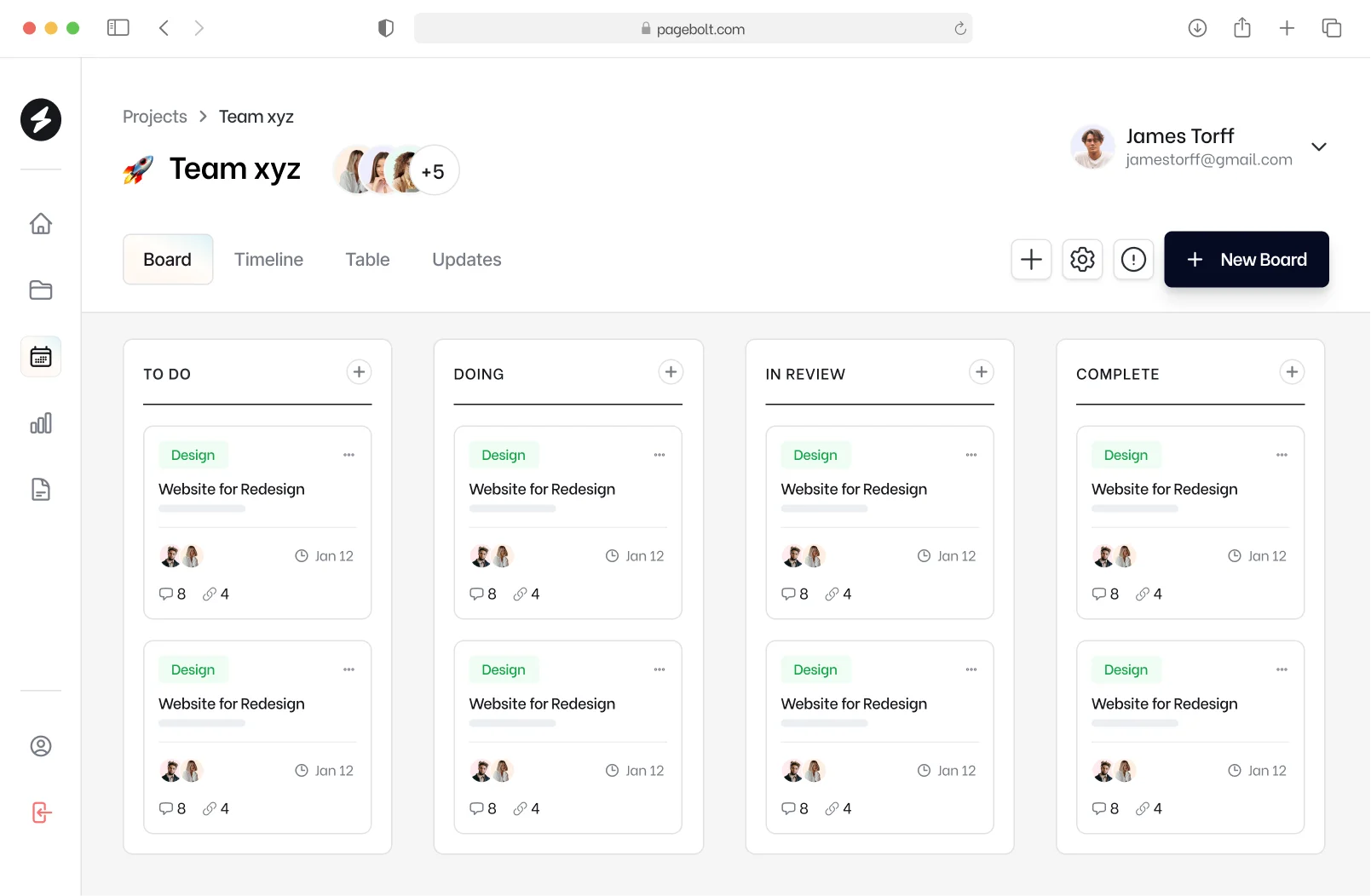


Next Batch Starting Timer
Both Weekday & Weekend Batch Ready to Start on 1st June 2025
Course Mode
100% LIVE Online Classes, Practice & Mentoring Sessions.

Course Duration
1. Weekdays: 5 Months
2. Weekends: 7 Months
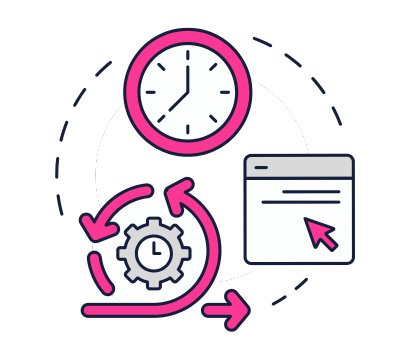
Course Batches
1. Weekday: 7 PM to 9 PM
2. Weekend: 8 AM to 12 PM
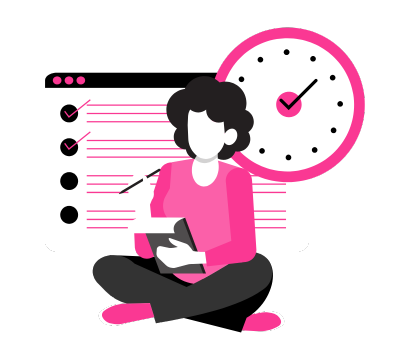
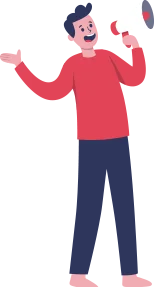
Your Chance is Now !
Many Problems of the Past are Not Problems of Today or of the Future.
Now You Have a Shot at Becoming a Software Developer without Learning to Code.

I want to work in tech, but coding just isn’t my thing.
One small error in code and everything breaks. It’s frustrating.
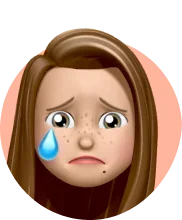

Frameworks like React or Angular feel overwhelming to me.
I want to launch apps or websites, not sit and debug errors all day.

I get overwhelmed with so many tools, languages, and frameworks.


Learning HTML, CSS, JS, then backend — it feels like too many layers to master.
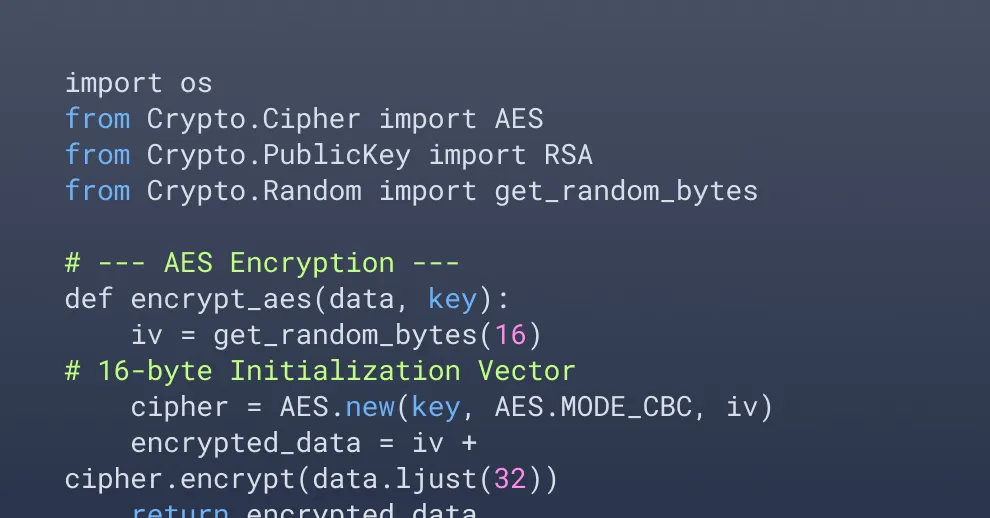
Don't Understand Code? - No Problem.
Our approach to Using AI for Developing Web Apps will Change You.
You don’t need to learn tough coding to build websites anymore. With our AI-powered method, you’ll create real web apps in a faster, easier way. It’s perfect for beginners who want to build and grow in tech confidently.
Our Guest Code Adventurers

Rohim Uddin
CTO

Abhinow Kumar
Technical Lead

Neha Siddiqui
Software Engineer

Azhar Khan
Share Point Developer
Choose the right plan for you
Education Plan
₹
6,240
/$80.
2.5 Months
- LIVE Online Sessions
- Ui/Ux Classes
- WordPress Classes
- 100% Placement Support
True Learning Plan
₹
7,800
/$95.
3.3 Months
Includes Education Plan
- AI Web Development
- Alumni Mentoring
- 10 Full Case Studies
- Lifetime Membership
Experience Plan
₹
9,360
/$140.
5 Months
Includes True Learning Plan
- Join Prog Guest Faculty
- Work With Agency Team
- Client Project Work
- International Projects
- Portfolio Building
If you are an individual with a Low Income Support, please talk to our Counselor and avail the course at just Rs 500/- or $10/-. Must provide Income Certificate.
Skills Acquired After Following This Program.
Equip yourself with hands-on skills to design, launch, and maintain stunning websites, web applications and mobile apps from scratch.

Write Scope Documents

Design Custom Websites
Design Custom Web & Mobile Applications

Document & Test Application

Understand Brand Language
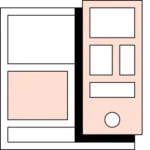
Build Web Pages and Landing Pages
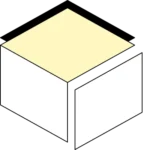
Build Functioning Task Specific Tools
Setup Ecommerce Stores & Automations

Manage Hosting & Domains
Learning Process
LIVE Online 4 Stage Learning Process
Fundamentals & Ui/Ux
30 Days
Stage 1
- Scope Documentation
- Design Fundamentals
- UI/UX using Figma & AI
WordPress Development
45 Days
Stage 2
- WordPress Environment
- Frontend Development
- Backend Development
Mentoring & Projects
50 Days
Stage 4
- Industry Mentoring
- Projects Undertaking
- Portfolio Making
The Fours Stages are the recommendations of our Industry Advisory Board for the best possible smooth integration with the industry.
Stage 1 - A
Take the First Step in Our Learning Process
Requirement to Design with AI
Strengthen your foundation by learning how to understand client needs and craft effective designs using UI/UX principles and site structure..
A: Grasp Client Needs
Client-Centric Thinking
Market Research
Analyzing Client Briefs
Business Understanding
User Journey Mapping
Goals & Documentations
7 Days
B: Design Fundamentals
Page Requirements
Creating Mood Boards
Wireframing in Figma
Designing High-Fidelity UI Mockups
Mobile vs Desktop Layout Design
Developing Clickable Prototypes
Using AI Tools for Quick Design Concepts
Conducting UX Audits
Creating Client Personas
Crafting Design Presentations
Feedback Loop Simulation
Mini Design Challenges
15 Days
Stage 1 - B
Start with 20+ AI Tools for Research & Design
Harness AI-powered design tools to craft stunning visuals, streamline design workflows, and create engaging user experiences that drive interaction.
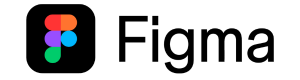


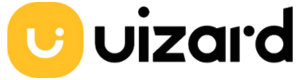

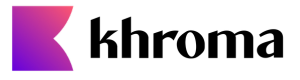

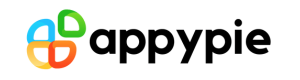

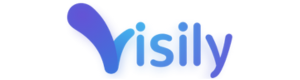





Stage 2 - A
Take the Next Step in Our Learning Process
Deep Dive into Full-Stack
WordPress Development
This is where you fully master WordPress — from front-end design to backend logic and plugin development, all through real-world tools and hands-on practice.
- What exactly is WordPress and how it powers 43% of the web
- Difference between WordPress.com vs WordPress.org (hosted vs self-hosted)
- Real-world examples of websites built with WordPress (blogs, eCommerce, portfolios, business sites)
- Career scope in WordPress: from freelancer to full-time developer to agency work
- What is a CMS (Content Management System) and how it makes website building easier
- Overview of WordPress architecture: themes, plugins, widgets, media, database
- Front-end vs back-end: What happens behind the scenes of a WordPress site
- Introduction to local development and why it matters
- Tools: Installing and using LocalWP / XAMPP / MAMP (no hosting needed yet!)
- Setting up your first WordPress site locally, step by step
- Creating and managing databases using phpMyAdmin
- Understanding important WordPress files like
wp-config.php,wp-content,functions.php, etc. - Moving your local website to a live server (basic deployment flow)
- Understanding WordPress theme files and template hierarchy (e.g. header.php, page.php, etc.)
- Installing and activating free/premium themes
- Introduction to child themes: what they are and why we use them
- Hands-on with HTML, CSS, and JavaScript in theme customization (no deep coding required)
- How to properly enqueue stylesheets and scripts in WordPress
- Using browser developer tools (Inspect Element) to tweak your design like a pro
- Introduction to plugins: what they do, types, and how to use them
- Must-have plugins for SEO, speed, security, and customization
- Exploring no-code page builders like Elementor, Bricks, Divi, and Gutenberg
- Creating and designing pages with drag-and-drop tools
- Working with widgets, shortcodes, and reusable blocks
- Tips on keeping your site optimized and plugin-clash free
- Getting comfortable with PHP in WordPress (no deep coding, just what matters)
- Understanding WordPress hooks: actions, filters, and how they modify behavior
- Working inside
functions.phpto add custom site functionality - Creating your own basic plugin from scratch
- Secure coding practices and avoiding common plugin mistakes
- How data is stored and retrieved in WordPress using the database
- How to choose a good hosting provider for WordPress sites
- Steps to launch a site live from your local server
- WordPress SEO basics: plugins, content optimization, indexing, and more
- Intro to performance optimization (caching, image optimization, etc.)
- Maintaining and updating WordPress sites post-launch
- Freelance, job and business opportunities in WordPress development (even without coding)
Stage 2 - B
Now You are Ready for the Next Stage of Learning
Learn 50+ Essential WordPress Plugins for Various Cases
Makes it easier for you to increase the effectiveness of your Website





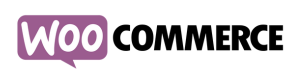



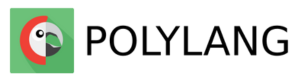



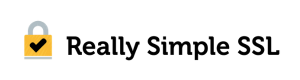
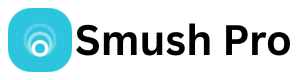
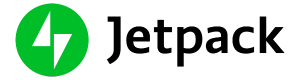








Quality Education Now Accessible for All
What our Trainees have to say

Sneha Rajan
The best decision I made for my career! The WordPress course was incredibly practical — not just theory. We worked on real tools, live projects, and got personal feedback. I can now build complete websites with confidence!

Bala Chandar
Learning WordPress here was a game-changer. The trainers made complex things feel simple. I built my first portfolio site during the course itself!

Kishan C S
I was surprised how affordable the course was, considering the quality of education! The UI/UX training helped me understand user behavior and design better websites. Everything was hands-on — no boring lectures!

Neha Choudhary
Finally found a course that focuses on practical learning! From Figma to WordPress plugins, we explored all the tools professionals use — and that too in a budget-friendly fee structure.
Build Websites Without Code Using AI
AI-Powered Web Development: Design Smarter, Not Harder
Let AI do the heavy lifting — craft sleek, functional websites effortlessly while you focus on creativity, not code.
Chapter 1: Introduction to AI in Web Development & No-Code Tools
- What is AI Web Development? Why it’s booming in 2025
- How AI is changing the way websites are built
- Difference between traditional, low-code, and no-code web development
- Exploring the no-code ecosystem: how drag-and-drop and automation work
- Introduction to top AI-powered website builders:
- Framer (modern portfolios)
- Durable (instant business websites)
- 10Web (AI + WordPress power)
- Real-life use cases: landing pages, eCommerce sites, resume sites, portfolios
- Pros and limitations of AI-driven website builders
Chapter 2: Core Building Blocks – Layouts, Design Logic & Web Structure
- Understanding website layout structure: header, hero, sections, CTA, footer
- Design principles made simple (visual hierarchy, whitespace, color balance)
- How AI understands layout logic and creates website sections
- Basics of UX/UI for AI-based builders — how your prompt impacts the design
- Best practices for building mobile-friendly & responsive layouts
- Introduction to wireframing and how AI automates this process
Chapter 3: AI-Powered Content, Branding & Visual Design
- Generating SEO-friendly website content using AI (copy, blogs, product descriptions)
- Creating and editing images using AI tools like:
- Canva Magic Design
- DALL·E
- Adobe Firefly
- AI-generated branding kits:
- Auto logo generators
- Color palettes
- Fonts and typography combinations
- Building landing pages and full websites with AI branding suggestions
- Tools for improving existing websites with AI feedback (layout, CTA, messaging)
Chapter 4: Learning HTML, CSS & PHP Foundations – the AI-Friendly Way
- Why it’s still important to understand HTML/CSS/PHP even when using AI tools
- Basics of:
- HTML: structure of a webpage (headings, paragraphs, divs, buttons)
- CSS: styling elements (colors, spacing, layout, responsiveness)
- PHP: how dynamic websites work (especially with WordPress)
- How to generate code using AI (like ChatGPT or GitHub Copilot) and edit it confidently
- Using AI to troubleshoot, improve, and debug code you didn’t write yourself
- Real-world examples of editing HTML and CSS to fine-tune an AI-generated site
Chapter 5: Real-World AI Projects & Website Creation Workflows
- Project 1: Build your own personal portfolio website using Framer or Durable AI
- Project 2: Create a one-page business site (services, contact form, testimonials)
- Project 3: Design an eCommerce store mockup (product grid, pricing, checkout flow)
- Using AI for:
- Navigation and UI/UX planning
- Copywriting & call-to-action ideas
- SEO titles, descriptions, and image alt text
- Migrating AI-created sites to custom platforms like WordPress or Framer CMS
- Managing updates, backups, and making your AI website future-proof
Chapter 6: Case Studies, AI vs Code & Career Scope
- Case Study 1: Building an eCommerce website using WooCommerce & AI design tools
- Case Study 2: Optimizing a business website for speed, SEO, and security
- Case Study 3: Migrating from local WordPress site to live hosting
- Understanding how AI websites perform vs manually coded websites
- Exploring real client requirements and how to match them using AI tools
- Key takeaways from successful AI-powered web projects
- Career paths: freelance web designer, AI content creator, WordPress expert, agency job, and more
- How to showcase your AI websites in a portfolio and get your first clients
Stage 3 - B
Essential Software & Tools for
AI Web Development
Discover the must-have AI tools, platforms, and design software that empower you to build professional websites—no coding, just creativity and smart automation.

















The New Revolution in Education is Here.
Same LIVE training, not recorded sessions. With IODED, you get the ease of learning from trainers LIVE with you and Industry mentors engaging along at the cost of recorded courses.
- Certified Course by Top Companies.
- Lifetime Membership and Unlimited Learning.
- 100% Placement Support
Stage 4
Doing is Learning.
Project & Portfolio Work
Education is of No Use Without Practice. All trainees go though rigorous practice on actual client project tasks. This is the only way trainee


In the END Your Portfolio Will Speak for Itself.
By the time you finish, your work won’t need an introduction — your projects will prove your mastery.