Learn in the 2025 Way
Ui/Ux & WordPress Development with AI
Get Hands-On With UI/UX and WordPress, Combining Proven Fundamentals and AI Innovation –The Smartest Way to Build Modern Digital Experiences.

4.8/5 on TrustPilot reviews
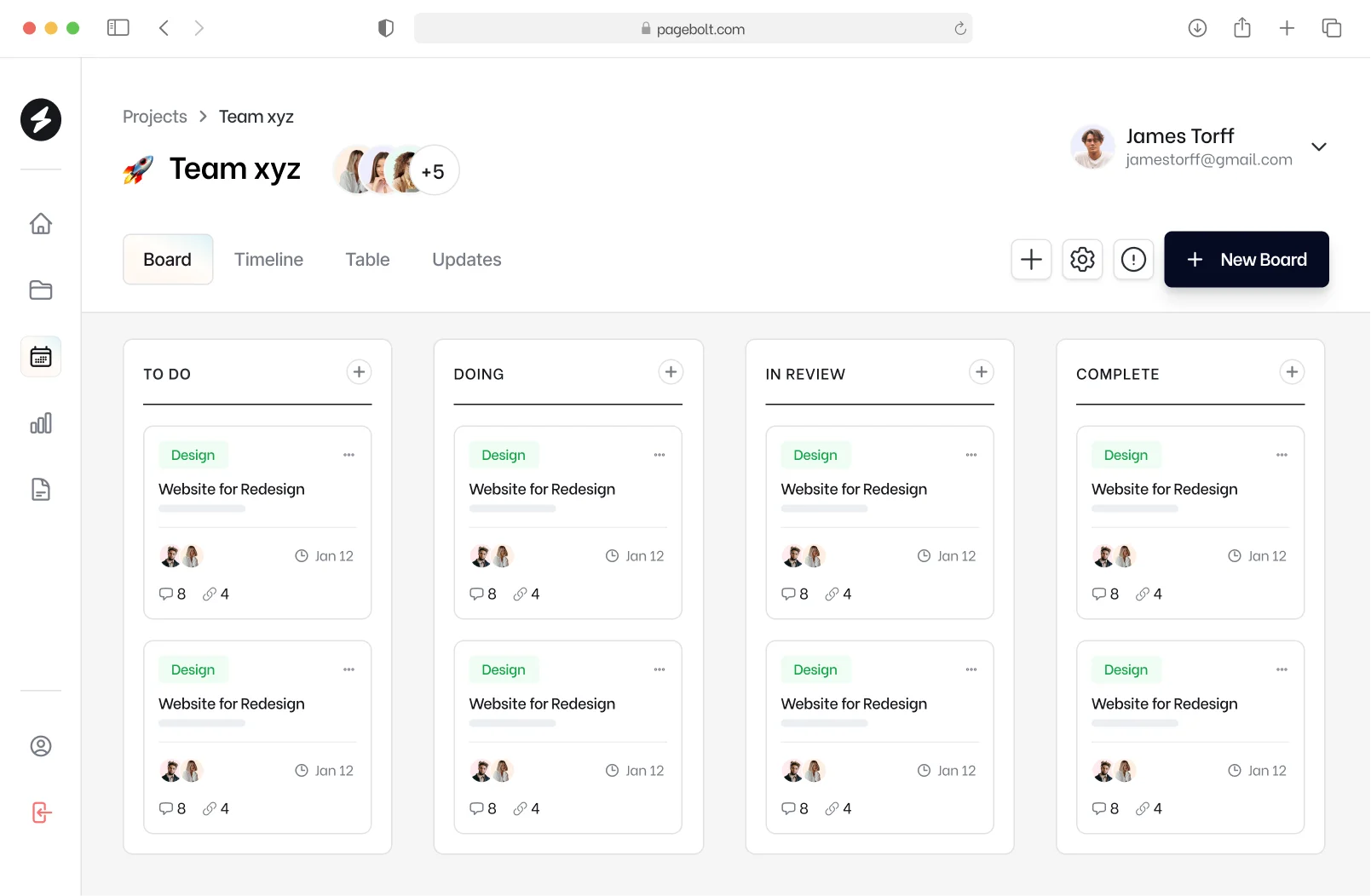
Next Batch Starting Timer
Both Weekday & Weekend Batch Ready to Start on 1st June 2025
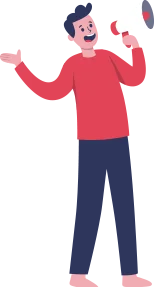
Course Related Quick Info
“I couldn’t have asked for a better experience with IODED!”
5.0 (Perfect 5-Star Rated Institute)

- 100% Online Class
- LIVE, Not Recorded Classes
- Course Duration: 5 Months
- Batch Timing: 10 AM to 4 PM (Mon to Thu)
Low Income
Save 90% on Fee
₹ 500
/ Only
Regular Course Fee
₹ 6500
/ Only
for stable income individuals
- Lifetime Membership
- Unlimited Training
- Industry Mentor Support
- Portfolio & Project Work
- 100% Placement Support
Your Capabilities After This Course
Equip yourself with hands-on skills to design, launch, and maintain stunning WordPress websites from scratch.

Build WordPress Websites
Build fully functional, responsive websites using WordPress — no coding required. Use themes, plugins, and page builders effectively.

Design WordPress Websites
Learn to style your site with layouts, colors, and typography that match your brand and enhance user experience.

Customize WordPress Themes
Learn how to install, modify, and style WordPress themes to match a brand or personal vision.

Build Websites Functionality
Discover and use the most popular and useful plugins to extend your website’s functionality — from SEO tools to contact forms.

Set Up E-commerce Store
Set up and manage online stores using WooCommerce, including product listings, payments, and customer management.

Secure Website Against Threat
Understand how to secure your WordPress site against threats with proper tools and best practices.

Manage Hosting & Domains
Learn how to choose hosting providers, connect domains, and manage website settings from the backend.

Optimize Website Performance
Speed up your site using caching, image optimization, and performance tuning strategies.

Mobile Responsiveness
Ensure your websites look great and work perfectly across all devices — phones, tablets, and desktops.

SEO Basics for WordPress
Apply SEO best practices within WordPress to boost your site’s visibility on search engines like Google.

Create & Manage Content
Publish and manage blog posts, pages, media, and menus efficiently using the WordPress dashboard.

Launch & Maintain Websites
Take your projects live with confidence and keep them running smoothly with regular updates and maintenance routines.
Learning Process
LIVE Online 4 Stage Learning Process
Practical Learning
Stage 2
- WordPress Environment
- Domains & Servers
- Front End Development
The Fours Stages are the recommendations of our Industry Advisory Board for the best possible smooth integration with the industry.
Stage 1 - A
Take the First Step in Our Learning Process
Requirement to Design with AI
Strengthen your foundation by learning how to understand client needs and craft effective designs using UI/UX principles and site structure..
A: Grasp Client Needs
-
Client-Centric Thinking
-
Market Research
-
Analyzing Client Briefs
-
Business Understanding
-
User Journey Mapping
-
Goals & Documentations
7 Days
B: Design Fundamentals
-
Page Requirements
-
Creating Mood Boards
-
Wireframing in Figma
-
Designing High-Fidelity UI Mockups
-
Mobile vs Desktop Layout Design
-
Developing Clickable Prototypes
-
Using AI Tools for Quick Design Concepts
-
Conducting UX Audits
-
Creating Client Personas
-
Crafting Design Presentations
-
Feedback Loop Simulation
-
Mini Design Challenges
15 Days
Stage 1 - B
Start with 20+ AI Tools for Research & Design
Harness AI-powered design tools to craft stunning visuals, streamline design workflows, and create engaging user experiences that drive interaction.
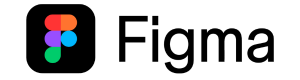


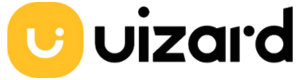

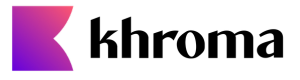

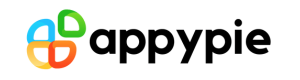

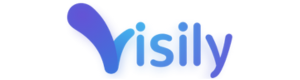





Stage 2 - A
Take the First Step in Our Learning Process
Diving into Frontend Development
& WordPress Essencials
This is where you dive into the foundations of web development — from structure and styling to the essential tools that bring websites to life. But remember, you’re only being INTRODUCED to WordPress here. The real DEVELOPMENT journey starts in Stage 4.
- What is Web Development? Overview of Front-End, Back-End & CMS
- Introduction to WordPress (.com vs .org)
- Why WordPress? Use Cases and Popularity
- Understanding CMS (Content Management System)
- Overview of Web Hosting, Domains, and Servers
- Installing XAMPP / MAMP / LocalWP
- Setting Up WordPress Locally (Step-by-Step)
- Introduction to phpMyAdmin & Database Creation
- WordPress File & Folder Structure
- Understanding FTP & File Transfer Basics
- Moving from Localhost to Live Server (Brief Overview)
- What is a Domain? How to Choose & Register One
- What is Web Hosting? Types of Hosting (Shared, VPS, etc.)
- Connecting Domain with Hosting (Nameservers & DNS)
- Installing WordPress on Live Hosting
- Exploring cPanel & Hosting Dashboard
- Backup, Security, and Server Management Basics
- Introduction to HTML, CSS, and JavaScript
- Structure of a Web Page: HTML Elements Overview
- Styling with CSS: Selectors, Colors, Layout
- Intro to JavaScript for Beginners
- How Front-End Integrates with WordPress Themes
- Using Developer Tools (Inspect, Debugging, etc.)
Stage 2 - B
Now You are Ready for the Next Stage of Learning
Learn 50+ Essential WordPress Plugins for Various Cases
Makes it easier for you to increase the effectiveness of your Website





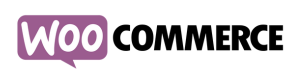



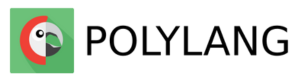



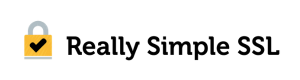
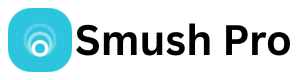
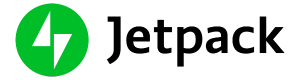








Quality Education Now Accessible for All
What our Trainees have to say
I received great customer service from the specialists who helped me. I would recommend to anyone who wants quality.

Viola Manisa
Entrepreneur
Very responsive and competent! I’ve never dealt with an insurance company this customer-friendly in my entire life.

Heather Carpenter
Entrepreneur
My experience with this platform so far has been great. Everything is easy, from signing the contract to making an appointment.

Sean George
Freelancer
It’s the best online insurance you can find. Easy, without hidden costs and you can be very sure. your data is completely save.

Evelyn Barnes
Entrepreneur

Friendly Team of Industry Professionals

4.6 out of 5 stars from 8.6k reviews
We’re A Socially Responsible Institute
Stage 3 - A
Now You are Ready for the Next Stage of Learning
Backend Development, Marketing Practices &
Security Essentials
Master the back end of WordPress with our UI/UX course—learn PHP, databases, and essential web security to build powerful, secure websites.
CHAPTER 1: UNDERSTANDING BACK-END DEVELOPMENT FOR WORDPRESS
- Introduction to Back-End Development & Role in WordPress
- PHP Basics and Its Role in WordPress
- WordPress Themes vs Plugins (Back-End Perspective)
- Understanding WordPress Hooks (Actions & Filters)
- Introduction to WordPress Database Structure (MySQL)
CHAPTER 2: DATABASE MANAGEMENT & WORDPRESS CONFIGURATION
- Introduction to MySQL Database and WordPress Tables
- Connecting WordPress to MySQL Database (wp-config.php)
- Understanding wp_posts, wp_users, and wp_options Tables
- Backing Up and Restoring WordPress Databases
- Optimizing Database Performance (Queries & Caching)
- Troubleshooting Database Issues
CHAPTER 3: WORDPRESS SECURITY BEST PRACTICES
- Common Security Vulnerabilities in WordPress (XSS, SQL Injection, etc.)
- Essential Security Plugins for WordPress
- Creating Strong Passwords and User Permissions
- Implementing SSL Certificates and HTTPS
- Security Hardening Techniques (File Permissions, wp-config.php)
- Regular Backup Strategies for Security
CHAPTER 4: CASE STUDIES & REAL-WORLD WEB DEVELOPMENT EXAMPLES
- Case Study 1: Developing an eCommerce Website with WooCommerce
- Case Study 2: Optimizing a Business Website for Speed and Security
- Case Study 3: Migrating WordPress from Local to Live Server (Real-World Scenario)
- Lessons Learned from Common WordPress Security Breaches
- Understanding WordPress Performance Metrics (Speed Optimization)
- Key Takeaways from Successful WordPress Projects
Stage 3 - B
Essential Software & Tools for
Development & Marketing
Empowers your website with the right tools and software to optimize performance and drive user engagement.


















Stage 4 - A
Time for you to Connect with Our Mentors
WordPress Development Mentors
Mentors are a TRUE Window into the Industry

Anagha Kalale
Octopus Energy

Vaishak Suresh
AllState

Kavya Prakash
Radiant Systems
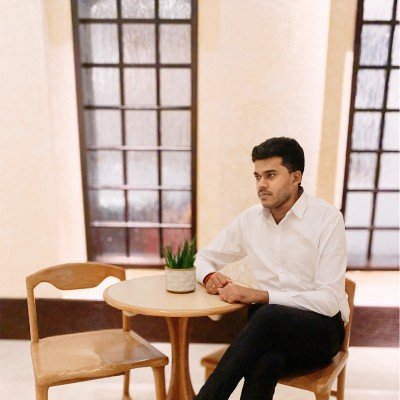
Kavin Rama
4i Apps Solutions
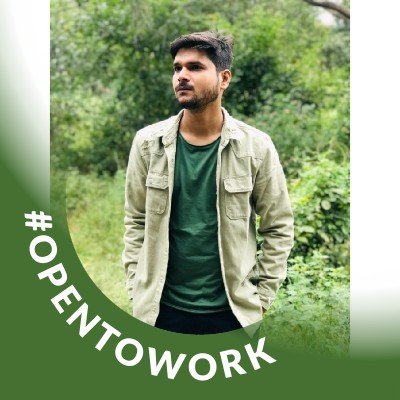
Subham Sandilya
Primeways Infotech

Shreyas Acharya
Deutsche Bank

Bala Chandar
Amazon

Prince Singh
Accenture

Nirjala Khanal
BrandG
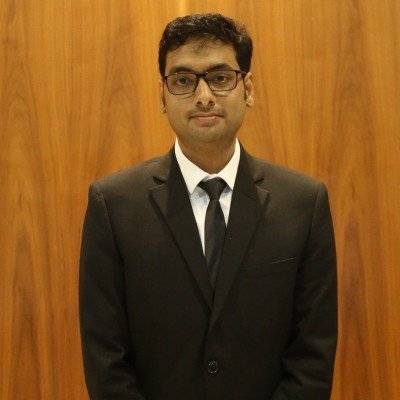
Naman Kumar
Dabar

Jagadeesh H P
SPARSH Hospital

Yashas Balram
Amazon
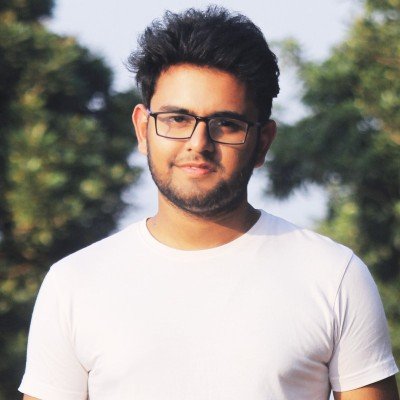
Subhankar Mishra
Publicis Groupe

Jishnu K
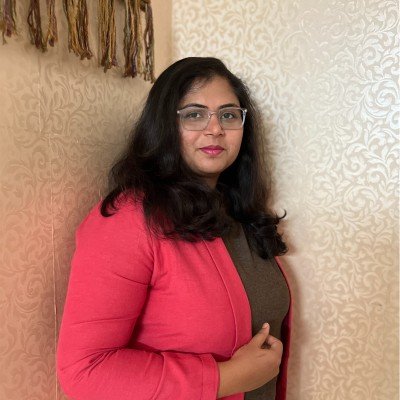
Ashwini Sn
Quest Global

Kalyan Venkatesh V
Raketech

Sasanka Sarkar
Infosys BPM
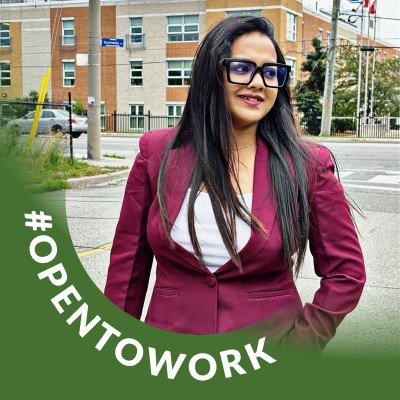
Sohini Roy Chowdhury
Roy & Associates

Chaya Agarwal
Nunify
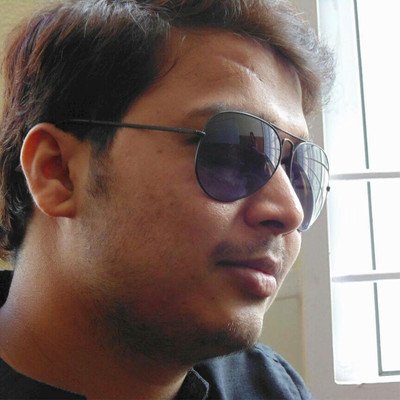
Anand Kulkarni
Webenza

SIMA SRIVASTAV
ICICI Bank
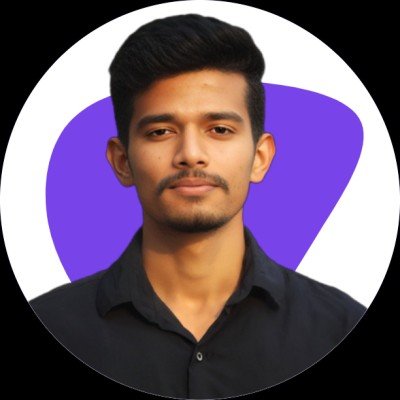
Rohan Acharya
keeplearningOS

Stuti Srivastava
Pallaxsys Technologies
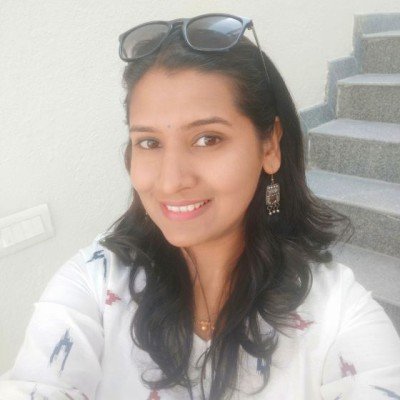
Sahana Karnam
PwC India
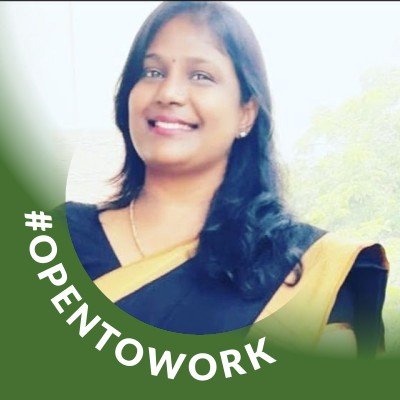
Dhana Lakshmi
MCJ Accounting

Praveen Tripathi
Med Pro Medical BV
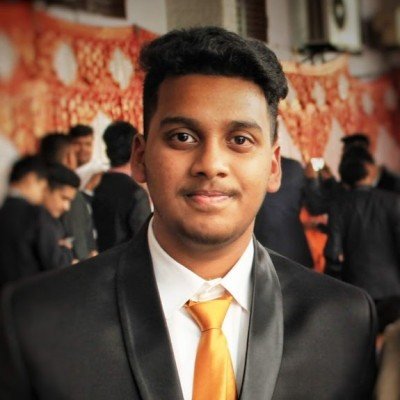
Namith B G
Wissend Consultancy

Danisha Sonu
SyncWords

Taha Mohammed
Impart Tech Solutions

Vageesh P K
Gameopedia

Sanjana G
SmartQ

Pankaj Singh
Aviyukt Infra Developer
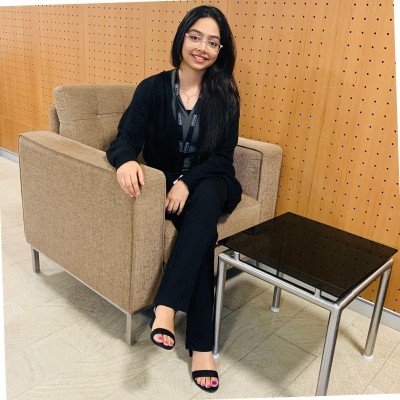
Sutanuka Chatterjee
CJ
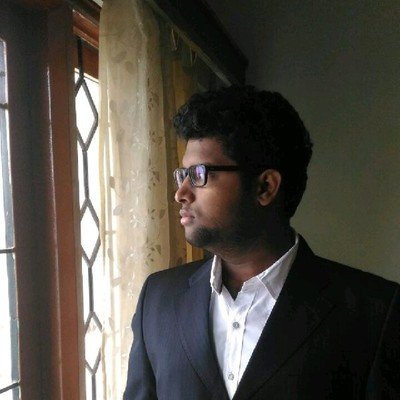
Kishan C S
Impart Tech Solutions

Hassan Faaz
Pearl Plus Motors
The New Revolution in Education is Here.
Same LIVE training, not recorded sessions. With IODED, you get the ease of learning from trainers LIVE with you and Industry mentors engaging along at the cost of recorded courses.
- Certified Course by Top Companies.
- Lifetime Membership and Unlimited Learning.
- 100% Placement Support
Stage 4 - B
Doing is Learning.
Project & Portfolio Work
Education is of No Use Without Practice. All trainees go though rigorous practice on actual client project tasks. This is the only way trainee


In the END Your Portfolio Will Speak for Itself.
Easily send periodic emails to your prospects and customers with our email automation feature.